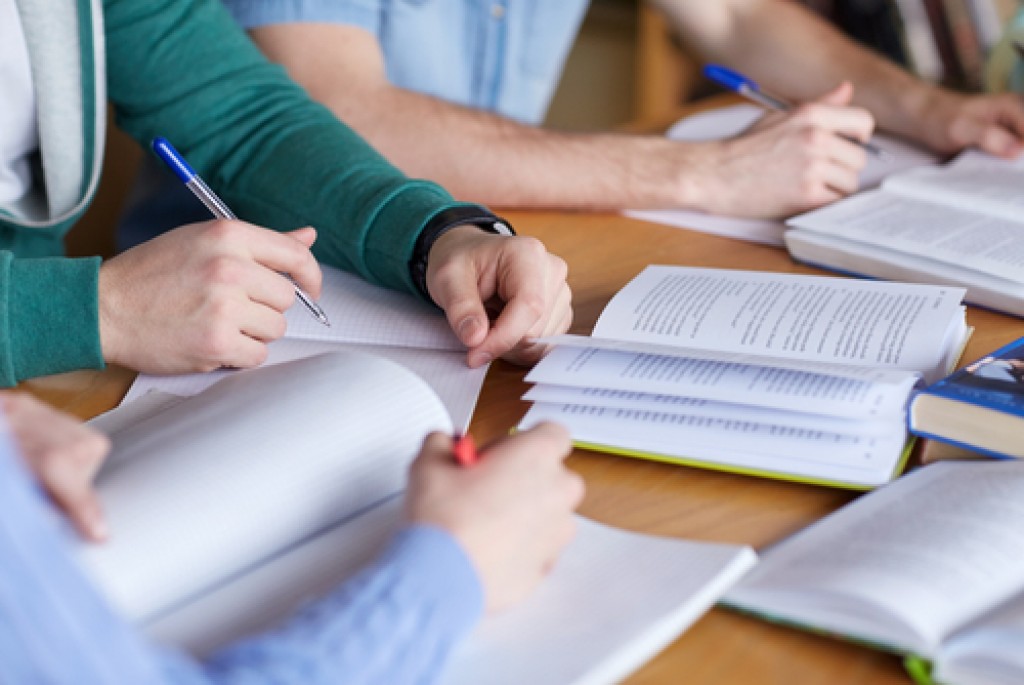Taking down organized notes is an underappreciated skill. It may look easy at first glance since all you need to do is write down what you’re thinking or hearing, right? The challenge comes knocking when it’s time to review and read your notes, and then suddenly, you can’t understand anything on the page. You can try to decipher the puzzle and rewrite it, but why waste time if you can do it right the first time.
There are many methods available for better note-taking. There are outlines, bullet points, highlighters, and mind maps. One of the most classic ones though, is the Cornell note-taking system devised by Cornell University education professor Walter Pauk in the 1940s. The key is to divide a page into three parts: (1) a wide right column for notes, (2) a narrow-left column for keywords, (3), and a summary section at the bottom. This method makes it easier for people to review their notes because the main idea of the page is explicitly written and seen.
Though no matter your method, it is a common consensus that technology has elevated note-taking to greater heights. You can save your notes in the cloud and make them available whenever you want and without lugging massive amounts of paper. The text search function is also a godsend, saving you time from looking for that specific section, especially if you’re in a text-heavy job like a criminal defense attorney or a pulmonary doctor.
Note-taking applications, however, are not created equal. All of them have their strengths and quirks that can suit one’s tastes. Here are some apps you can consider for your note-taking needs:
Notion
Considered as the jack (and master) of all trades, Notion combines all the best features of other apps into one neat and beautiful package. You can use it to write down quick notes, create spreadsheets and databases, build a content calendar, and bookmark interesting articles for reference. They also have templates available that you can easily duplicate for your own use if you don’t know where to start. Online notion communities in Reddit and other third-party websites are also generous with sharing their industry-specific templates.
 Evernote
Evernote
Evernote is one of the early contenders in the digital note-taking industry, maybe even forging and lighting the way. It is lauded for its strong features in organizing and searching that you can even search for text in images. An additional tool that other note-taking apps do not have is its in-built scanner for mobile. You can use Evernote to take a picture of book pages, and it will be saved in the application as a scanned page. The price of the premium subscription, though, might be steep for students.
Google Keep
In its previous life, Google Keep was a standalone digitized Post-it Notes application of Google. But it is now seamlessly integrated into the Google suite programs. There is a dedicated Google Keep sidebar to create or keep track of existing notes while in the same window of Gmail, Google Docs, and other G-Suite products. Notes with a due date will also appear in your Google calendar automatically. Despite its simple design, Google Keep makes up for it by being an invaluable support tool.
Note-taking will continue to be a timeless skill everyone needs to develop. The use of technology can further refine the practice.